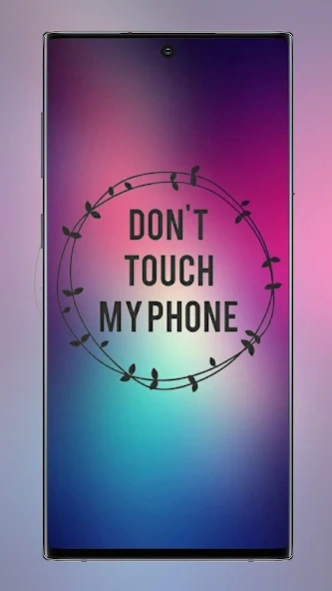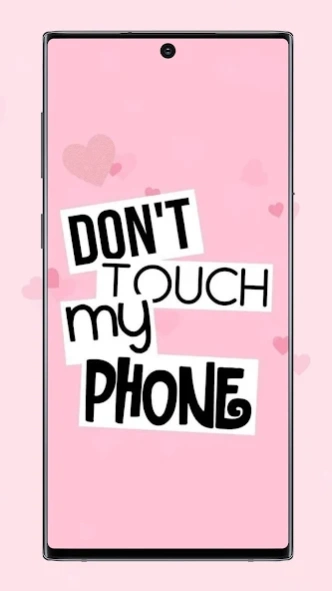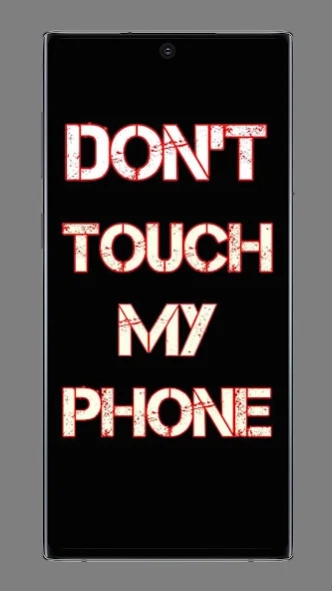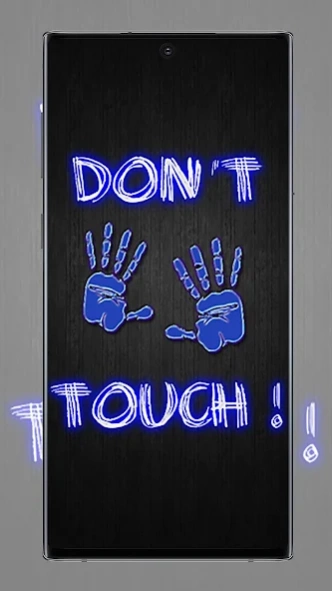Don't Touch My Phone Wallpaper 8.2
Free Version
Publisher Description
Don't Touch My Phone Wallpaper - Don't Touch My Phone Wallpapers and backgrounds to your Android device.
Don't Touch My Phone Wallpapers is a cool new app that brings all the best Wallpaper and backgrounds to your Android device. Don't Touch My Phone wallpapers Maybe it's not the same as a security system, but having this theme will certainly make others uncomfortable when they touch your smartphone without your permission!. is Discover the best way to keep your smartphone safe from the most common security threats – Just choose your favorite funny quote.
Are your friends always use your phone without permission? Don't Touch My My Phone Wallpaper app made to give a warning for your friends who like to touch your phone without permission, these trendy and “funny wallpapers” will transform your display into the most stylish lock screen for sure. Enjoy having a different home screen background every day! just Wallpaper app, and your phone will be free from their touch!.
you can stop hiding your smartphone from snooping friends and family, you can make your phone screen look cooler than ever before. Make use of this safe app lock download right away, because it is completely free of charge, and get these enchanting wallpapers and backgrounds!
About Don't Touch My Phone Wallpaper
Don't Touch My Phone Wallpaper is a free app for Android published in the Themes & Wallpaper list of apps, part of Desktop.
The company that develops Don't Touch My Phone Wallpaper is studio wallpaper. The latest version released by its developer is 8.2.
To install Don't Touch My Phone Wallpaper on your Android device, just click the green Continue To App button above to start the installation process. The app is listed on our website since 2023-06-22 and was downloaded 6 times. We have already checked if the download link is safe, however for your own protection we recommend that you scan the downloaded app with your antivirus. Your antivirus may detect the Don't Touch My Phone Wallpaper as malware as malware if the download link to com.devloperana.touchmyphonewallpaper.offline is broken.
How to install Don't Touch My Phone Wallpaper on your Android device:
- Click on the Continue To App button on our website. This will redirect you to Google Play.
- Once the Don't Touch My Phone Wallpaper is shown in the Google Play listing of your Android device, you can start its download and installation. Tap on the Install button located below the search bar and to the right of the app icon.
- A pop-up window with the permissions required by Don't Touch My Phone Wallpaper will be shown. Click on Accept to continue the process.
- Don't Touch My Phone Wallpaper will be downloaded onto your device, displaying a progress. Once the download completes, the installation will start and you'll get a notification after the installation is finished.